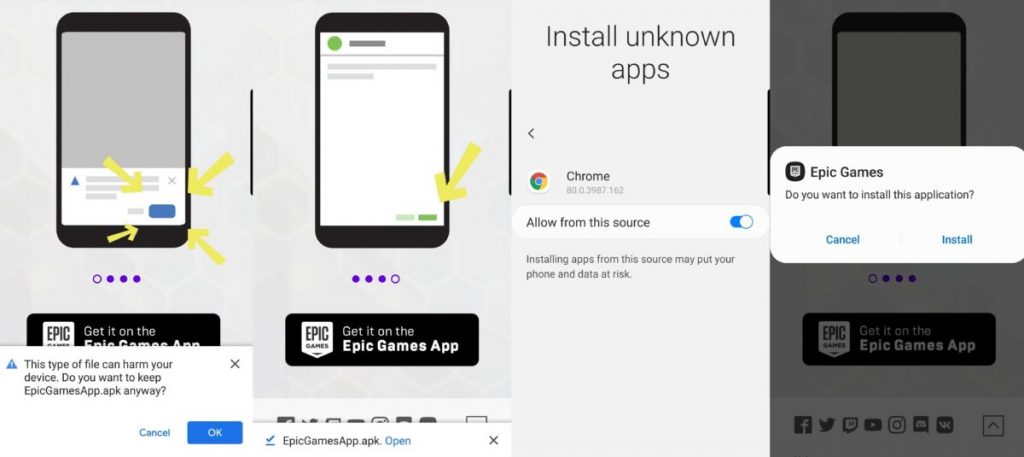This article contains Amazon affiliate links, see my full disclosure
Installing Fortnite on your Android device is a simple process, and can be done in 3 steps.
Installing Fortnite

First and foremost, you need to have an Android device with 8.0 Oreo or later, as well as 4GB of RAM.
Step 1. Download Fortnite Installer
Go to the Epic Games website and download the Fortnite Installer.
Once you have downloaded the app, you will be asked to confirm you have the right device to play the game. When you have confirmed that, you will be asked to allow the app to install and access your device.
After granting the necessary permissions, the Fortnite Installer will be installed on your device.
Step 2. Installation
Now that the Fortnite Installer has been installed, you can start the installation process.
To do this, open the app, log in with your Epic Games account, and then click on the ‘Install’ button. This will begin the process of downloading the game to your device.
Once the download is complete, a prompt will appear asking you to confirm that you want to install Fortnite on your device. Once you confirm this, the installation process will begin and the game will be installed on your device.

Fortnite Zero 4-Inch Articulated Light-Up Figure with Harvesting Tool | See Amazon.com
Step 3. Launch the game

Finally, once the installation is complete, you will be able to launch the game.
It’s time for the main event!
When you open up the Fortnite Installer app, you should see some banners. Tap on Fortnite (duh!) and a prompt should pop up asking if you want to install Fortnite. Tap on the button that says “Install”. Once that’s done, tap on the “Launch” button.
After logging into your Epic Games account, you will be able to access all the features that the game has to offer.

PlayStation DualSense Wireless Controller | See Amazon.com
In conclusion, installing Fortnite on your Android device is a simple process, and can be done in a few steps.
All you need to do is to have an Android device with 8.0 Oreo or later, as well as 4GB of RAM, download the Fortnite Installer, grant the necessary permissions, and then click on the ‘Install’ button. After that, you will need to open the Fortnite Installer app and log in with your Epic Games account to launch the game.
Other articles you might like
Do I need PS Plus to play Fortnite?
Improve your building Fortnite skills
How to get free skins?
Fortnite arena mode explained
How to improve your Fortnite skills?
How to get started playing Fortnite?
The Fortnite Beginner’s Guide